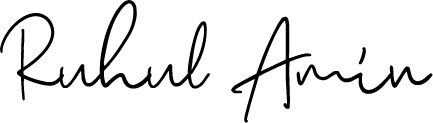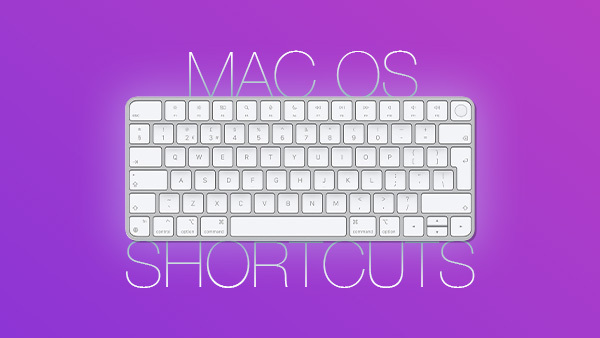Premiere Pro Keyboard Shortcut
Shortcuts are a great way of saving time when you are editing. By using these hotkeys, you can speed up and improve the efficiency of your editing.
| Name | Modified Shortcut |
|---|---|
| Ripple Trim Previous Edit to Playhead | A |
| Ripple Trim Next Edit to Playhead | S |
| Add Edit | D |
| Ripple Delete | F |
| Zoom In | Z |
| Zoom Out | X |
| Scale to Frame Size | Q |
You can download the shortcut files from the download link below and import the file into Premiere Pro.
The location for Windows PC: “C:\Users\Your User Name\Documents\Adobe\Premiere Pro\Premiere Pro Version\Profile-Your Profile Name\Win”
For Mac: Your User Name/Documents/Adobe/Premiere Pro/Premiere Pro Version/Profile-Your Profile Name/Mac